JS/Mindspark.E opschonen / verwijderen
-
Vergelijkbare bijdragen
-
- 4 reacties
- 895 weergaven
-
- 9 reacties
- 2.393 weergaven
-
- 7 reacties
- 2.914 weergaven
-
- 10 reacties
- 2.470 weergaven
-
-
Wie zijn er online? 11 leden zijn actief






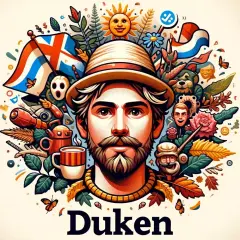

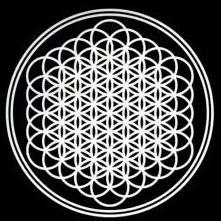




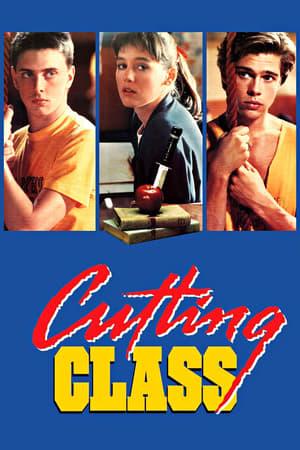
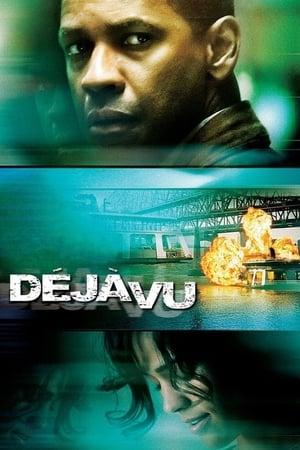

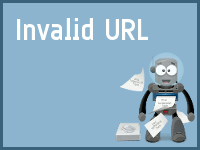
Aanbevolen reactie
Doe je mee?
Je kunt nu een bericht plaatsen en je later registeren. Als je al een account hebt, kun je je hier aanmelden.