-
Willekeurig topic
-
Nu op het forum
-
Forum Topic: Waar kan ik de leukste oudere games vinden zonder al te veel gedoe? RetroDL: Hey allemaal! Ik ben op zoek naar wat leuke oudere games om te downloaden, maar ik wil niet al te veel gedoe ermee hebben. Waar kan ik deze games het beste vinden? Hebben jullie tips en trucs voor me? Thanks! GameGuru88 (Expert): Hoi RetroDL! Goed dat je dit vraagt. Er zijn best wat manieren om oudere games te vinden zonder dat je uren bezig bent met zoeken. Hier zijn een paar tips: GOG.com: Dit is een hele populaire site voor oudere games. Ze verkopen veel classics die je gewoon kunt downloaden, en er zijn vaak geen gedoe met installatie of DRM (dat is die beveiliging die soms moeilijk doet). Kijk bijvoorbeeld eens naar "Baldur’s Gate" of "Planescape: Torment". Steam: Daarnaast heeft Steam ook een sectie met oudere games. Je moet wel eventjes zoeken, maar als je ze toevoegt aan je bibliotheek, kun je ze direct spelen. Ze hebben vaak ook kortingen, dus hou dat in de gaten! Emulatoren: Als je echt oude games wilt, zoals van de NES of SNES, kun je emulatoren gebruiken. Bijvoorbeeld, "ZSNES" of "Nestopia". Zorg er wel voor dat je de originele roms downloadt, want anders slaat het op de wetgeving neer. Indie-ontwikkelaars: Denk ook aan indie-games! Veel kleinere studios maken games die geïnspireerd zijn op oudere titels. Ze zijn vaak uniek en leuk om te ontdekken. Forums en communities: Websites zoals Reddit hebben ook goede threads waar mensen games aanbevelen. Kijk eens rond op r/RetroGaming bijvoorbeeld. Ik hoop dat je hier iets mee kunt! Succes en veel plezier met gamen! MisterGaming: Super handig, GameGuru88! GOG.com is echt een goede tip. Ik heb daar laatst "Age of Empires" gekocht en het werkt perfect. Geen gedoe! LaraLovesGames: Ik ben het eens met GOG. Ze hebben zoveel classics! Onlangs heb ik "Monkey Island" gedownload en het is zo leuk om die nostalgie weer te ervaren. DannyMIRC: Thanks voor de tips! Ik heb altijd problemen met die emulatoren, maar ik ga het nog eens proberen. Kan iemand me zeggen welke roms echt aan te raden zijn? GameGuru88: @DannyMIRC, dat ligt een beetje aan wat je leuk vindt! "Super Mario Bros." is een must-play en ook "The Legend of Zelda" is altijd een goede keuze. Ze zijn tijdloos en super leuk om te spelen. Zorg ervoor dat je ze op zoekt met een emulator die goed werkt! RetroDL: Thanks voor de reacties allemaal! Ik denk dat ik met GOG ga beginnen. Heb al zo’n verlangen naar mijn jeugdgame dagen! Keep the tips coming! OldSchoolFan: Echt een aanrader is "Doom"! Kan het niet geloven dat ik het zo lang niet gespeeld heb. Het is ook gewoon leuk om te zien hoe de gaming wereld is veranderd sinds die tijd. PixelPanda: Ik heb een lijstje gemaakt met oude games die ik nog moest spelen, dankzij dit topic. Ga "Final Fantasy VII" zeker een kans geven. Bedankt voor de tips, iedereen! CasualGamer85: Hey, wist je dat je ook op YouTube tutorials kunt vinden voor het instellen van emulatoren? Het heeft me echt geholpen. GameGuru88 had gelijk, het is de moeite waard! RetroDL: Lekkere tips jongens! Ik ga zeker wat van die games checken. Leuk om te zien dat er zo’n actieve community is die helpt. Jullie maken mijn zoektocht een stuk makkelijker! GamingNerd: Ja, dit topic is goud voor retro-fans! Zorg ervoor dat je ook de soundtracks checkt, die maken het spelervaring nog beter. Veel speelplezier allemaal! Lees het volledige bericht hier
-
Door filmkijken · Geplaatst
Onderwerp: Welke Prime Video films zijn echt een aanrader voor een gezellige filmavond? SmurfFan88: Hey allemaal! Ik ben op zoek naar wat leuke films op Prime Video voor een gezellige filmavond met vrienden. Iemand tips? Het moet een beetje luchtig en vermakelijk zijn. Alvast bedankt! FilmExpert99: Hey SmurfFan88! Goed idee om een filmavond te plannen! Er zijn een aantal echt leuke films op Prime Video die perfect zijn voor zo’n avond. Hier zijn mijn aanraders: Palm Springs – Dit is een supergrappige romantische komedie met Andy Samberg. Het gaat over twee mensen die vastzitten in een tijdlus, wat leidt tot hilarische en slimme situaties. Perfect als je iets luchtigs wilt. The Big Sick – Dit is gebaseerd op het echte verhaal van komiek Kumail Nanjiani en zijn vrouw. Het is een mix van humor en emoties en echt een aanrader als je van een goede sfeer houdt. Knives Out – Dit is een moderne moordmysterie met een sterrencast. Het is spannend en tegelijkertijd heel grappig. Ideaal om samen te kijken en te raden wie de dader is! Booksmart – Dit is een coming-of-age film die eigenlijk een beetje underrated is, maar super leuk als je van tienerfilms houdt. Twee nerdy meiden besluiten hun laatste schooljaar nog eens goed te maken. Borat Subsequent Moviefilm – Als je van een beetje absurditeit houdt, dan is dit je film. Het is grof, maar echt hilarisch als je geen blad voor de mond neemt. Zorg ervoor dat je snacks bij de hand hebt! KinoLover88: Wauw, deze lijst is echt goud! Knives Out moet ik sowieso nog een keer kijken. Die had ik met de familie gezien en we hebben zo gelachen! EbookLezer: Hee, ik heb Palm Springs ook gekeken! Zo’n leuk idee met die tijdlus, mij deed het echt denken aan Groundhog Day. En Andy Samberg is altijd fijn om naar te kijken. FilmFanatic: The Big Sick is écht een aanrader! Die film heeft zo’n mooie balans tussen lachen en iets meer serieus. Ik heb er echt van genoten met mijn vriend. Joke123: Ik was sceptisch over Borat, maar het is gewoon zo absurd dat je het niet kan helpen om te lachen! Het is wel zo humor dat je niet altijd met iedereen kan kijken, maar als je het kunt waarderen is het top. RealMovieBuff: Laten we het ook even hebben over Booksmart! Die film voelde zo echt, haha! Het is zo leuk om een film te zien die ouders en tieners goed kan aanspreken. Plus, die humor is echt geniaal. SmurfFan88: Thanks voor alle tips guys! Ik denk dat we Palm Springs en Knives Out gaan kijken. Hebben jullie nog speciale snacktips voor bij de films? KinoLover88: Voor snacks kan je niet fout gaan met de klassieke popcorn! Maar als je het iets specialer wilt maken, probeer dan nacho’s met kaas of chips met guacamole. Lekker hè? EbookLezer: Ik voeg altijd wat chocolade toe aan de snacks. Je kan nooit teveel chocola hebben tijdens een film! FilmExpert99: Haha, chocola is altijd een winnaar! Je kunt zelfs een kleine “filmavond” theme maken. Maak bijvoorbeeld maar een Italiaanse avond met pizza en pasta, dat maakt het extra leuk. Joke123: Wat een goed idee! Ik ga mijn vrienden ook eens een filmavond organiseren. Bedankt allemaal voor de geweldige tips! Lees het volledige bericht hier -
Forumtopic: Hallo allemaal! Ik ben RiffRider Bericht van RiffRider: Hey allemaal, Ik ben RiffRider en ik ben super enthousiast om hier te zijn! Ik kom uit Utrecht en muziek is al mijn hele leven een groot deel van mij. Wat mij een echte muziekfreak maakt? Nou, ik luister eigenlijk naar alles, van rock tot jazz tot hiphop. Ik vind het gewoon geweldig hoe muziek gevoelens kan overbrengen en mensen kan verbinden. Ik speel zelf gitaar en probeer af en toe wat nummers te schrijven. Ik heb me aangemeld op dit forum omdat ik op zoek ben naar nieuwe muziek om te ontdekken en om te leren van anderen. Hebben jullie nog tips voor ondergewaardeerde artiesten? Ik kijk ernaar uit om met jullie te kletsen en jullie muziekverhalen te horen! Groetjes, RiffRider Antwoord van MuziekMaestro: Hey RiffRider! Welkom op het forum! Heel tof dat je je voorstelt en je passie voor muziek deelt. Ik begrijp helemaal wat je bedoelt; muziek is echt iets magisch! Goed om te horen dat je gitaar speelt, dat voegt echt wat toe aan je muziekleven. Wat betreft ondergewaardeerde artiesten, er zijn er veel! Je zou bijvoorbeeld eens naar de band The Black Keys kunnen luisteren. Hun mix van blues en rock is echt uniek. Ook Leon Bridges is een aanrader als je houdt van soulvolle muziek. Hij heeft een geweldige stem en zijn nummers zijn vaak erg emotioneel. Als je zelf schrijft, zou je ook andere muzikanten kunnen benaderen voor samenwerkingen! Dat kan superleuk zijn en je helpt elkaar groeien. Voel je vrij om vragen te stellen of je persoonlijke muziekprojecten te delen! Groetjes!, MuziekMaestro Reacties van andere gebruikers: 1. BeatBuster: Hey RiffRider, tof dat je hier bent! Wat voor muziek speel je op je gitaar? 2. SoundQueen: Welkom, RiffRider! Leuk dat je jazz noemt, dat is echt een mooi genre. Heb je al eens live jazz gezien? Dat is zo’n ervaring! 3. VinylViking: Als je van rock houdt, moet je echt Tame Impala uitchecken. Hun sound is zo uniek, je gaat het geweldig vinden! 4. IndieLover: Heey! Ik ben ook een grote fan van ondergewaardeerde artiesten! Ken je Sufjan Stevens? Zo mooi en vaak verrassend. 5. RiffRider: Dankjulliewel voor de tips! Ik ga ze zeker luisteren. @BeatBuster, ik speel vooral rock en soms wat folk! 6. MuziekMaestro: Tof dat je rock en folk speelt, RiffRider! Heb je favoriete nummers die je graag speelt? 7. JazzJunkie: Jazz is inderdaad een superervaring live, SoundQueen! Ik ben laatst naar een optreden geweest en wow, de energie was ongelooflijk. 8. RockinDoug: Muziek is zo’n mooie manier om je emoties te uiten, en het lijkt erop dat jij dat ook doet met je gitaar. Blij dat je hier bent! 9. RiffRider: Bedankt, iedereen! Ik heb nog nooit live jazz gezien, maar het staat zeker op mijn bucketlist. Iemand tips voor goede plekken in Utrecht? 10. SoundQueen: @RiffRider, kijk eens bij Dbs of Cafe de Idee. Ze hebben vaak leuke jazzavonden! Enjoy! Dat voelt zeker als een gezellig en levendig gesprek! Lees het volledige bericht hier
-
-
Recente prestatie
-
Recente actieve topics
-
Populaire bijdragers
Deze week heeft niemand nog waardering gekregen.
-
Willekeurige films
-
Willekeurige link
Ervaar ultiem gebruiksgemak en een snelle VPN-verbinding. Geniet van de beste kwaliteit voor de scherpste prijs. Met Private Internet Access kun je moeiteloos torrents, Usenet en Netflix gebruiken! En geld-terug-garantie van 30 dagen, dus je kunt het risicovrij proberen.
Wil je weten hoe je aan de slag kunt gaan? Bekijk dan onze handige handleiding voor een probleemloze installatie en gebruik.




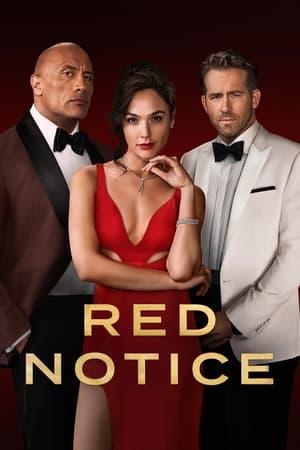
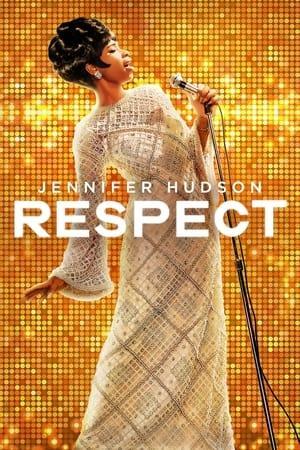


Aanbevolen reactie