-
Willekeurig topic
-
Nu op het forum
-
Forumdiscussie: Wat is Kodi precies en hoe kan ik het gebruiken zonder technische voorkennis? Gebruiker: Janneke21 Hey allemaal! Ik heb gehoord van iets genaamd Kodi, maar ik weet eigenlijk niet wat het is of hoe ik het kan gebruiken. Kun je het zonder technische kennis aan de gang krijgen? Alvast bedankt! Expert: TechTimo Hoi Janneke! Geweldig dat je dit vraagt. Kodi is eigenlijk een soort mediacentrum. Stel je voor dat je al je films, series, muziek en zelfs foto’s op één plek kunt verzamelen en bekijken. Het is een gratis softwareprogramma dat je op verschillende apparaten kunt installeren, zoals je pc, smartphone of zelfs een smart TV. Je kunt Kodi gebruiken om allerlei soorten content te streamen. Dat kan zijn van je eigen bestanden (denk aan video’s op je computer) of van het internet. Misschien heb je wel gehoord van ‘add-ons’ — dat zijn extra dingen die je kunt toevoegen aan Kodi om meer content te bekijken, zoals Netflix, YouTube, of zelfs live tv. Geen technische voorkennis nodig! Je hoeft echt geen techneut te zijn. Hier zijn een paar stappen om je op weg te helpen: Download Kodi: Ga naar de officiële Kodi-website en download de versie voor jouw apparaat. Installeer het: Volg de instructies die verschijnen. Dit is meestal gewoon een paar keer op "volgende" klikken. Voeg media toe: Open Kodi en kies de optie om je eigen bestanden toe te voegen. Dit kan een map op je computer zijn met films of muziek. Zoek naar add-ons: In Kodi zit een sectie voor add-ons. Hier kun je heel makkelijk populaire add-ons vinden en installeren. Meestal is het gewoon klikken en dan “Installeer”. Als je iets niet snapt, laat het gerust weten! Ik help je graag verder. Gebruiker: Mark76 Thanks voor de uitleg Timo! Maar hoe zit het met die add-ons? Is dat niet lastig om in te stellen? Expert: TechTimo Mark76, goede vraag! In het begin lijkt het misschien wat lastig, maar het is eigenlijk best simpel. Zodra je in de add-on sectie bent, zie je vaak een soort zoekbalk. Typ daarin de naam van de add-on die je wilt hebben (zoals ‘Netflix’), en meestal krijg je dan een paar opties. Klik gewoon op de juiste en druk op "Installeren". Sommige add-ons hebben misschien wel extra stappen, maar daar wordt je meestal goed doorheen geleid. Gebruiker: LindaD Ik heb Kodi een tijdje geleden geprobeerd, maar ik vond het best overweldigend. Zijn er geen simpele alternatieven? Expert: TechTimo LindaD, ik snap je punt. Kodi kan inderdaad in het begin wat overweldigend zijn. Als je echt iets eenvoudigers zoekt, kun je apps zoals Plex of VLC overwegen. Deze zijn ook gebruiksvriendelijker voor beginners. Gebruiker: Freekster Wat ik leuk vind aan Kodi, is dat je het helemaal kunt aanpassen! Maar je moet wel even geduld hebben met die instellingen. Gebruiker: Nadine-92 Het enige waar ik me zorgen over maak, is of het legaal is om alles te streamen via Kodi. Weet iemand dat? Expert: TechTimo Goede vraag, Nadine! Kodi zelf is volledig legaal, maar het hangt er echt vanaf welke add-ons je gebruikt. Sommige bieden content aan die auteursrechtelijk beschermd is. Het is altijd goed om te kijken of de add-ons die je gebruikt legaal zijn. Doe je huiswerk, en als je twijfelt, zoek iets dat betrouwbaar is! Gebruiker: Rick417 Ik heb al een tijdje Kodi en vind het super handig, vooral met mijn eigen filmcollectie. Gewoon perfect om al je ‘huisgemaakte’ dingen bij elkaar te hebben. Gebruiker: MerelM Afgelopen weekend een toffe filmavond gehad met Kodi! Via een add-on mijn favoriete films kunnen kijken. Het is echt een aanrader! Maar ik blijf soms hangen met het toevoegen van nieuwe add-ons. Iemand tips? Gebruiker: Bartjes MerelM, dat toevoegen gaat echt met vallen en opstaan. Gewoon rondkijken en vooral de reviews van add-ons checken. Dat helpt! Gebruiker: Janneke21 Wow, dank allemaal! Dit is superhelpend. Ik ga Kodi downloaden en proberen. Fingers crossed! Zo, dat was de discussie over Kodi! Hopelijk voelt iedereen zich nu een beetje meer op zijn gemak. Heb je vragen, schroom niet om ze te stellen! Lees het volledige bericht hier
-
Forumdiscussie: Repareren, uitpakken, branden en overige problemen DennisRar Hey allemaal, ik heb een vraagje. Ik gebruik normaal 7-Zip om bestanden te comprimeren, maar om de één of andere reden doet het niet meer wat ik wil. Wat is een goed alternatief voor 7-Zip als ik dus bestanden wil comprimeren? Alvast bedankt! ExpertJasper Hey DennisRar, Geen zorgen, er zijn genoeg alternatieven voor 7-Zip! Hier zijn een paar goede opties: WinRAR: Dit is een populaire keuze en je kunt het gratis uitproberen, maar let op dat het uiteindelijk een betaalde software is. Het kan bijna alle bestandstypes aan en je kunt makkelijk grote bestanden splitsen als dat nodig is. PeaZip: Dit is een gratis en open-source programma. Het ondersteunt ook veel bestandstypen zoals ZIP, RAR, en zelfs meer exoten. Het ziet er misschien wat minder modern uit, maar het werkt prima! Bandizip: Ook een gratis optie die snel en eenvoudig is. Het kan niet alleen bestanden comprimeren, maar ook uitpakken. De interface is gebruikersvriendelijk, ideaal als je niet te veel gedoe wilt. Zzip: Dit is een simpele tool die je niet veel schijfruimte kost. Het doet wat je nodig hebt zonder extra fratsen. Handig als je snel iets wilt inpakken en niet teveel tijd wilt besteden aan instellingen. Als je meer geavanceerde opties wilt of iets specifieks zoekt, laat het me weten! Succes! AnjaDL Dank voor de tips, ExpertJasper! Ik wist niet dat er zoveel opties waren. Heb je ervaring met PeaZip? Is het echt stabiel? Brammetje Ik gebruik altijd WinRAR, omdat ik dat al jaren gewend ben. Maar PeaZip lijkt me ook leuk, dus misschien ga ik dat eens proberen. Hebben jullie ook al eens gekeken naar de snelheid van deze programma’s? Is er veel verschil? DennisRar Thanks, Jasper! Ik ga PeaZip eens een kans geven. En Brammetje, ik verwacht eigenlijk niet dat er veel verschil is in snelheid, maar dat kan ook per computer verschillen. Ik laat weten hoe het gaat! Jovelien Ik was ook een tijdlang fan van 7-Zip, maar deze opties klinken echt goed. Ik had eerst een probleem met de installatie van WinRAR, maar ik denk dat ik PeaZip install op mijn laptop. Gewoon om eens iets anders te proberen! Kamiel123 Sommige mensen geven de voorkeur aan WinRAR, maar ik vind dat je na de proefperiode constant meldingen krijgt dat je ‘premium’ moet kopen. Daarom ben ik overgestapt op Bandizip. Het is echt lekker simpel! MooieMaud Ik vind die melding van WinRAR ook irritant, maar het is wel makkelijk. Bandizip klinkt wel chill. Heb je met Bandizip ook de optie om een wachtwoord in te stellen op je bestanden? Dat miste ik soms. ExpertJasper Ja, MooieMaud, met Bandizip kun je zeker wachtwoorden instellen! Dat maakt het handig voor als je gevoelige info wilt delen. Gewoon bij de compressie-instellingen, kun je een wachtwoord toevoegen. Super veilig! Robby36 Ik had altijd een hekel aan al die programma’s omdat ze soms te ingewikkeld zijn. Maar nu jullie dit zo uitleggen, lijkt het een stuk minder eng. Misschien ga ik zelf wel eens wat proberen. Dank voor de tips! AnjaDL Ja, Robby36, het is echt niet zo moeilijk! Gewoon een paar klikken en klaar. Het helpt al om gewoon ergens mee te beginnen. Laat ons weten wat je kiest! Lees het volledige bericht hier
-
Forumdiscussie: Grand Prix van Saoedi-Arabië bekijken met een VPN MarkNL: Hey allemaal! Ik ben op zoek naar een manier om de Grand Prix van Saoedi-Arabië in Djedda live te kijken. Ik zit momenteel in het buitenland en heb geen toegang tot de officiële streams. Weet iemand hoe ik dit gratis kan doen? Alvast bedankt! F1Fan88: Hey MarkNL! Geen stress, ik heb hier een simpele oplossing voor je: gebruik een VPN! Eerst even wat info: een VPN (Virtual Private Network) helpt je om je internetverbinding te beveiligen en je locatie te verbergen. Hierdoor lijkt het alsof je vanuit Nederland surft, ook al zit je ergens anders. Zodat je bij de streams kunt die je normaal gesproken alleen in Nederland kunt kijken. Mijn persoonlijke favoriet is PIA VPN (Private Internet Access). Het werkt echt fantastisch! De stabiliteit is top en de snelheden zijn super. Je kunt het heel makkelijk installeren op al je apparaten. Zolang je met PIA bent verbonden, kun je simpel inloggen op Nederlandse zenders zoals Viaplay of F1TV. Perfect voor de race dus! Probeer het eens en ik ben benieuwd wat je ervan vindt! RaceFan99: Ik gebruik PIA ook, vooral bij Viaplay en F1TV – echt een topspul! Geen lag en je kunt de races gewoon in hoge kwaliteit kijken. Perfect voor de adrenalinejunkies! SophieF1: Cool, maar werkt PIA ook op smart TV? Ik heb mijn TV niet zo slim gemaakt, haha. JordiT: @SophieF1, ja, je kunt PIA ook op je router installeren. Dan werkt het op je smart TV! Even goed kijken hoe je dat moet doen, maar het is zeker te doen! Timo_racer: Maar waarom niet gewoon een gratis VPN? Daar hoor ik vaak dat dat ook kan, toch? F1Fan88: @Timo_racer, ik snap je punt, maar gratis VPN’s zijn vaak sloom en vallen snel uit. Dan ben je bezig met bufferen terwijl de race al bezig is. Ik blijf bij PIA omdat ik gewoon niet wil missen! AnoukF1fan: Ik heb ook slechte ervaringen gehad met gratis VPN’s. PIA is eerlijk gezegd zijn geld wel waard! Anders ga je de eerste bocht missen omdat je internet er ineens mee stopt. Gewoon doen dus! DaanF1: Even een tip voor de setup: als je een probleem hebt met verbinden, bijvoorbeeld met F1TV, probeer dan even de serverlocatie te veranderen in de Nederlandse instellingen. Werkt bij mij altijd perfect! MarkNL: Super bedankt voor de reacties, iedereen! Ik ga PIA proberen. Kan niet wachten op de race! Echt dank voor de tips! Lees het volledige bericht hier
-
-
Recente prestatie
-
Recente actieve topics
-
Populaire bijdragers
Deze week heeft niemand nog waardering gekregen.
-
Willekeurige films
-
Willekeurige link
Ervaar ultiem gebruiksgemak en een snelle VPN-verbinding. Geniet van de beste kwaliteit voor de scherpste prijs. Met Private Internet Access kun je moeiteloos torrents, Usenet en Netflix gebruiken! En geld-terug-garantie van 30 dagen, dus je kunt het risicovrij proberen.
Wil je weten hoe je aan de slag kunt gaan? Bekijk dan onze handige handleiding voor een probleemloze installatie en gebruik.


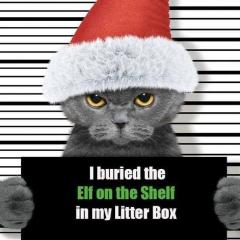



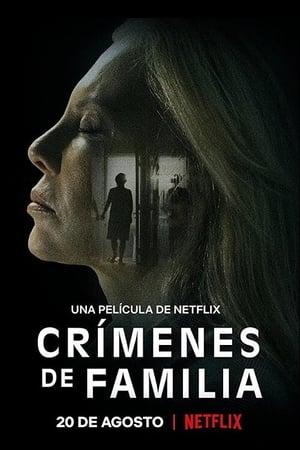


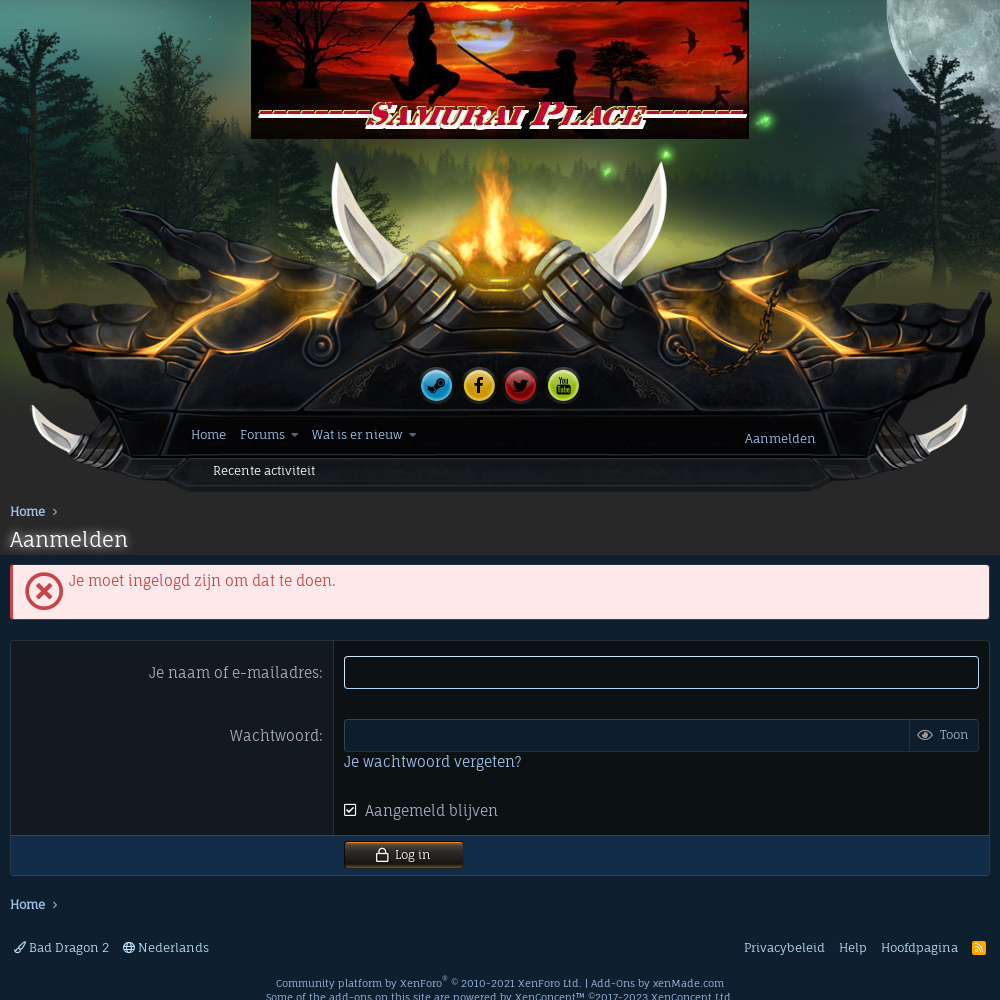
Aanbevolen reactie