Hoe CoD4 op de láágste settings spelen.
-
Recent nieuwsbericht
-
Willekeurig topic
-
Nu op het forum
knabbel
hallo mensen ik heb een kleine uitleg nodig van hoe ik dit in een forum van xenforo kan plaatsen <center><p><a href="https://nzbindex.nl/search/?q={text}&max=250&adv_age=&server" target="blank"><img src="https://monster-movies.org/styles/knoppen/nzbindex.png" border="0" alt="NZBindex" /></a><a href="https://binsearch.info/?q={text}&max=250&adv_age=&server" target="blank"><img src="https://monster-movies.org/styles/knoppen/binsearch.png" border="0" alt="Binsearch" /></a> <a href="http://www.nzbking.com/search/?q={text}" target="blank"><img src="https://monster-movies.org/styles/knoppen/nzbking.png" border="0" alt="NZBking" /></a> ik zou een kleine gunst vragen aan de leden hier hier die wat kennis van dit hebben ik ben heb xenforo board op mijn server nu heb een vraagke wie zou me kunnen helpen met het instaleren van deze addon of script ik zelf heb er echt nie veel verstand van heb dit script toevallig online gevonden ik hoor het wel van jullie enkel wie er verstand van zou hebben die mag me contacteren via pm -
Recente prestatie
-
Recente actieve topics
-
Populaire bijdragers
-
Willekeurige films
-
Willekeurige link








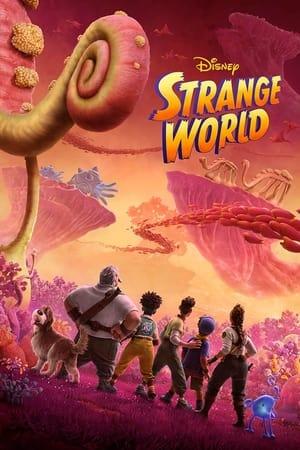
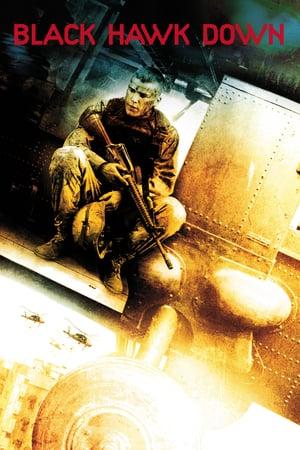


Aanbevolen reactie